


This is a WebSDR receiver located in czech Cínovec JO60VR. It is operated by radio club station OK1KPU, admin e-mail Karel.Kadlec@pirati.cz.



| Or use scroll wheel and dragging on waterfall. | ||||||
|
||||||
![[scale]](smeter1.png)
Chatbox:
This chatbox is intended to discuss the operation of the WebSDR.
The operators of this site disclaim any responsibility for text appearing in this chatbox.
More information about the WebSDR project can be found on http://www.websdr.org.
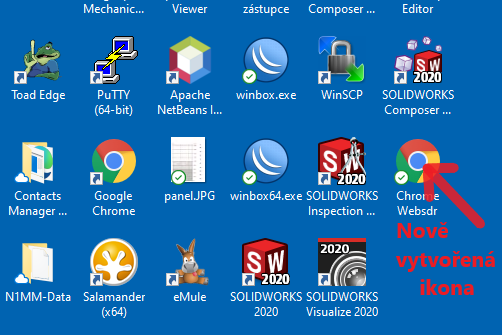 NEW update:(April-2021) You can download the NEW Chrome Audio Repair Program that creates a new startup icon on the desktop. Note: You must close Chrome before using Chrome Websdr to properly open a new Chrome window.
NEW update:(April-2021) You can download the NEW Chrome Audio Repair Program that creates a new startup icon on the desktop. Note: You must close Chrome before using Chrome Websdr to properly open a new Chrome window.
For Microsoft Edge read how to enable sound in M$Edge.
Please donate to run websd on our bank account 2701802320/2010, variable symbol 1111, IBAN:CZ31 3010 0000 0027 0180 2320, SWIFT: FIOBCZPPXXX
 For your convenience, here is a payment QR code. Just scan it in the mobile banking app.
For your convenience, here is a payment QR code. Just scan it in the mobile banking app.
Contact: AVZO TSČ ČR TEPLICE hrad DOUBRAVKA, hrad Doubravka 104, 41504 Teplice, IČ:66090806 DIČ:CZ66090806